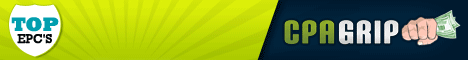Top 10 WordPress Plugins for Affiliate Marketers

You can track your links, improve your campaign, and expand your company more quickly by installing plugins. This is due to the fact that plugins enhance your website’s functionality by enabling you to do things like collect new visitors, create an email list, shorten links, run numerous adverts, and more.
View this selection of the best WordPress plugins. Perhaps some of these will be helpful for your affiliate marketing initiative!
To establish a lasting relationship with your audience, you must first create and expand an email list. In order to help affiliate marketers turn website visitors into customers, the following WordPress plugins will assist them in gathering visitor email addresses.
1. Popups by OptinMonster
Popup Builder by OptinMonster – WordPress Popups for Optins, Email Newsletters and Lead Generation
The best tool for lead generation and conversion is Optinmonster. It has an easy-to-use form builder that lets you make and modify eye-catching popups to entice users to stay on your website longer.
You receive the following when you use OptinMonster:
- A large selection of responsive templates, including scroll-triggered boxes, floating headers and footers, exit-intent popups, popups and side-bar forms, etc.
- The option to include photographs, buttons for social networking, videos, and social symbols.
- Ability to work with any email marketing provider.
- A chance to group visitors according to their location and online activity.
- A/B testing and statistics that aid in identifying forms that work best.
- Utilize MonsterLinks as a way to update your material.
- According to its claims, Optinmonster is the most widely used popup builder plugin.
- With WordPress versions 4.7.0 and above, the plugin works.
2. Viral Signup
a screen grab of the Wow Viral homepage with a sign-up form and a picture of a laptop-using individual.
You may create a registration form with this WordPress affiliate plugin that is tailored to the particular requirements of your campaign.
A straightforward form for gathering emails, a form that offers incentives for users to forward the link to friends and associates, and a form specifically designed for limited-edition campaigns are among the available options.
These are the plugin’s additional features:
- Four distinct campaign modes that are incredibly successful.
- The ability to add email addresses to an already-existing list and alter it for users who recommend others.
- The ability to prevent a single user from registering more than once, protecting your email list from mistakes.
- Customizable forms.
- The capability of sending users any links.
The plugin version affects how many people sign up. Purchasing a Pro package is required if you have more than 50 signups. It will also provide you several design options, combine programs like Getresponse and Mailchimp, and let you construct an endless number of forms and email lists.
3. WPForms
Contact Form by WPForms – Drag & Drop Form Builder for WordPress
Without requiring any knowledge, anybody can create forms with WPForms, a drag-and-drop form maker with predesigned responsive layouts. Additionally, this platform states that it is the quickest WordPress contact form builder on the internet.
Almost any kind of web form may be created, including ones for donations, signups, payments, reviews, surveys, and more. Furthermore, every form is responsive to mobile screens and looks well on desktop and mobile devices alike.
Further characteristics are as follows:
- More than 100 customizable templates are included in the built-in library.
- Integration with other programs and tools like AWeber, GetResponse, and MailChimp.
- A function that lets users upload files and attach them.
- Spam defense.
- Dynamic forms that change in response to user responses.
- Completely adjustable forms for tablets, smartphones, and desktop computers.
- A tool that lets you receive form notifications instantly and react to new leads promptly.
- A collection of payments and donations.
WPForms has been tested up to Version 5.6 and is compatible with WordPress 5.2 and above. An other option is to buy a premium plan.
4. YITH WooCommerce
This is a group of e-commerce website plugins. The majority of YITH WooCommerce plugins have been tested up to Version 6.3.1 and are compatible with WordPress 4.0 and beyond.
Some of the top YITH resources for affiliates are as follows:
- Wishlist: Enables customers to add items to a wish list that they may share via links or on social media.
- Product Filter Ajax
- Enables customers to apply pertinent filters to see the goods they want to see.
- Comparatively: Shows your favorite goods in a single table and makes comparisons between them to help you identify the best choices.
- Zoom Magnifier: Enables customers to enlarge product photos.
- Fast View: Displays a product image without navigating away from the page.
- Order tracking: This feature lets you verify the shipment information directly on the website and be notified when something needs to be done.
- Add-Ons: Gives you the ability to add and modify an infinite number of blocks of options for each product on your blog or for a certain category.
- Subscription: Enables you to handle payments and sell your goods and services through a subscription plan.
- Organize Associate Links
Since links are the cornerstone of every successful affiliate campaign, WordPress affiliate link management requires the use of one of the following solutions. You can alter link statuses, automatically insert links into your material, and shorten links to make them look prettier.
5. URL Shortener
You may shorten links using URL Shortener Pro to increase social media shares and make them easier to recall. There are several levels and no coding knowledge needed to use the free plugin. It enables you to conceal the affiliate identifier and add your own text to the URL.
You may also set up all of your articles to automatically link to short URLs based on certain keywords. No matter how many people click on your short link, you’ll always know. In addition to keeping web crawlers from following your links, the rel=”nofollow” option also helps you stay out of Google’s bad graces.
The integrated URL shortener in your Travelpayouts account offers affiliate partners using Travelpayouts a free substitute.
With only a few clicks with this tool, you can quickly generate a short affiliate URL that includes your brand name and ID (without any technical requirements).
Just use the “Link Generator” tool in the chosen application, then enter the necessary data. The tool update review contains advice on how to shorten URLs.
6. WP Links
One of the best solutions available for organizing your links is this plugin. You may manage both internal and external icons, link statuses, how a link opens (in a new tab or window, for example), and more. These characteristics are very crucial for optimizing websites. Additionally, sponsored values and user-generated material are options.
Here are a few more WP Links features:
- To maximize the SEO juice from all published links, make sure they have the right characteristics set.
- Verify that your links are not broken or deceptive, and that they include the proper REL tag.
- Get detailed reports to have a bigger view.
- Every time a visitor clicks on an external link, send them a warning.
7. Auto Affiliate Links
After your article is published, Auto Affiliate Links will automatically add affiliate links to your content. Additionally, you may manually do all of that from your dashboard’s plugin menu. Numerous tools, including Amazon, Clickbank, Shareasale, Ebay, and Best Buy, are compatible with it.
Other choices include:
- Remove linkages.
- Choose which page will have links on it.
- Choose to follow or not follow.
- Restrict the amount of links in each post.
- 100 keywords should come from your content.
8. Google Analytics Dashboard Plugin
MonsterInsights – Google Analytics Dashboard for WordPress (Website Stats Made Easy)
An image of the MonsterInsights site with a list of product features and the “Upgrade Now” button
One of the most often used plugins for WordPress Google Analytics integration is this one. It has a dashboard that you can see directly in the editor to monitor your campaign with ease.
The plugin only displays the most significant statistics after filtering the data:
- The Audience Report displays device kinds, demographics, and other analytics related to the people that visit your website.
- Behavior Report: Manages how readers discover and engage with your site.
- Content Report: Offers information on the pieces that your audience is most interested in reading.
- E-commerce reports: Provides the ability to examine sales data, including revenue and conversion rates.
- Improve your registration forms with the aid of the Forms Report, which summarizes the conversion rate.
Custom measurements are another option for sophisticated tracking. The plugin has been tested up to Version 5.6 and is compatible with WordPress versions 4.8.0 and above.
9. AdRotate
This plugin has been tested up to Version 5.7.4 and is compatible with WordPress 4.9 and above. AdRotate facilitates the creation of banner adverts and the measurement of click-through rates.
There are regular updates and support available for the free plugin. Ads may be made from scratch or sourced from a variety of places, including Media.net, Google AdSense, Google Ad Manager, and many more.
AdRotate allows you to accomplish the following:
- Give every advertisement a deadline.
- Present many banners at once.
- Pick any size for your advertisement.
- Use the analytics options to track the efficacy of your advertisement.
- Delete wasteful advertisements automatically.
- Acquire AdRotate Pro to access additional features.
The following plugins make sure that your website may be ranked well enough and is optimized for search engines. They are helpful for both novice and expert webmasters, and they work well with any kind of website you manage, be it e-commerce, personal blogging, or something else entirely.
10. SEOPress
SEOPress is an excellent plugin for using SEO to boost traffic to your blog.
The tool’s primary features are as follows:
- An increase in search volume.
- Encouraging social media shares on sites like Pinterest, Twitter, and Facebook.
- Creating unique sitemaps in XML and HTML.
- Keeping track of meta data for each post and page.
- Integrating programs like Multilingual Press, WooCommerce, and WPML.
With the use of artificial intelligence, SEOPress PRO will increase the efficacy of your work by automatically generating SEO titles and meta descriptions.
11. Yoast SEO
Yoast SEO is centered on driving traffic from social media platforms and search engines like Google and Bing. As the most widely used SEO plugin for WordPress websites, Yoast SEO makes this claim.
The plugin has a number of helpful features, including:
- Examining the quantity and positioning of keywords in your writing.
- Use pertinent keywords to optimize content.
- Provide connections to relevant posts.
- Code from schema.org is added.
- Editing snippets.
This plugin offers content analysis to show you whether the keywords you choose match your article and helps you avoid using duplicate material. It also shows the homepage preview so you can see how everything will appear on social media.
You can obtain Yoast SEO Academy access, enhance your traffic from Google and social media, and receive updates and new features sooner than other users with a Yoast SEO Premium subscription.
You may utilize the all-in-one platforms provided by the following WordPress affiliate plugin examples to manage several areas of your affiliate program, including monitoring signups, checking reports, launching promotions, and more.
Conclusion
To sum up, the affiliate marketing industry is a competitive and ever-changing field, and having the appropriate resources at your disposal may have a huge impact. In this piece, we’ve examined some of the top WordPress plugins designed with affiliate marketers’ needs in mind. These plugins can improve the functioning of your website, let you work more efficiently, and eventually increase your affiliate income.
There’s no shortage of solutions to help you succeed in affiliate marketing, from the fundamental SEO optimization given by plugins like Yoast SEO, to the powerful affiliate link management supplied by ThirstyAffiliates, and the extensive reporting features of Pretty Links Pro.
Additionally, we’ve emphasized the effectiveness of plugins for content generation and management, such as WPForms and Elementor, which may help you create engaging content and generate quality leads.